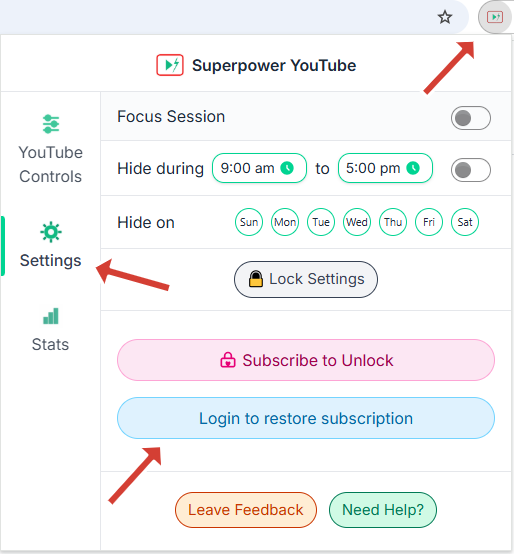Superpower YouTube Installed 🎉
Below are some quick guides to help you get started with Superpower YouTube.
Toolbar Icon
If the Superpower YouTube icon is hidden after installation, click the Extensions button next to the address bar and then another button next to Superpower YouTube.
YouTube Controls
YouTube Controls are entirely free to use and do not require a license. Use YouTube Controls to customize your YouTube experience. Remove YouTube Shorts, Home Feed, Recommendations, Comments, End Screen Feed, and many other distractions with just a few clicks. Eliminate distractions and focus on what matters most to you on YouTube!
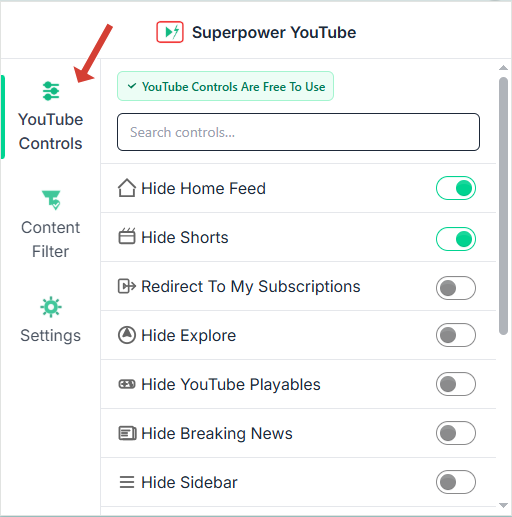
Content Filter
Content Filter is a Premium feature (included in your 7-day free trial). Block channels, keywords, or usernames with ease. Just add the channels, keywords, or usernames you want to avoid, and we’ll hide matching videos across YouTube—keeping your feed cleaner and more personal. Take control of your YouTube experience and enjoy content that truly matters to you!
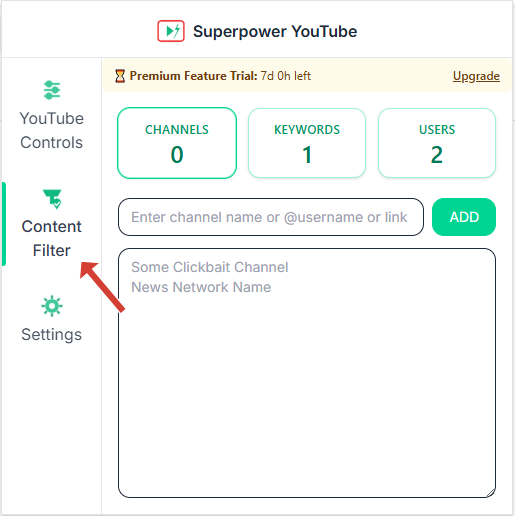
Settings
Settings panel have below Premium features (included in your 7-day free trial).
- Focus Session (25/5 Pomodoro) — Auto-Hide distractions during focus, then break
- Hide during (time range) — Choose a daily time range to automatically hide distractions
- Hide on — Choose specific days to automatically hide distractions
- Lock Settings — Prevent changes to your settings with a password
Selecting "Focus Session", "Hide During", or "Hide On" will automatically hide the YouTube distractions below
- Home Feed | Shorts | Explore | Playables | Recommendations | End Screen Feed
- Breaking News | Comments | Disable Autoplay
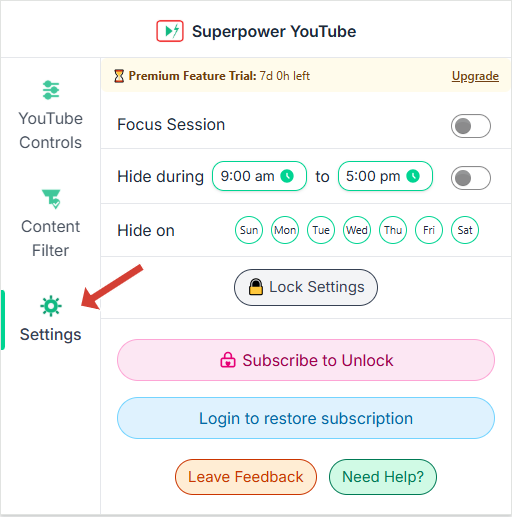
Activate your license
To activate your license, open the Superpower YouTube extension, navigate to Settings, click Login to restore subscription and enter the same email address you used at the checkout.